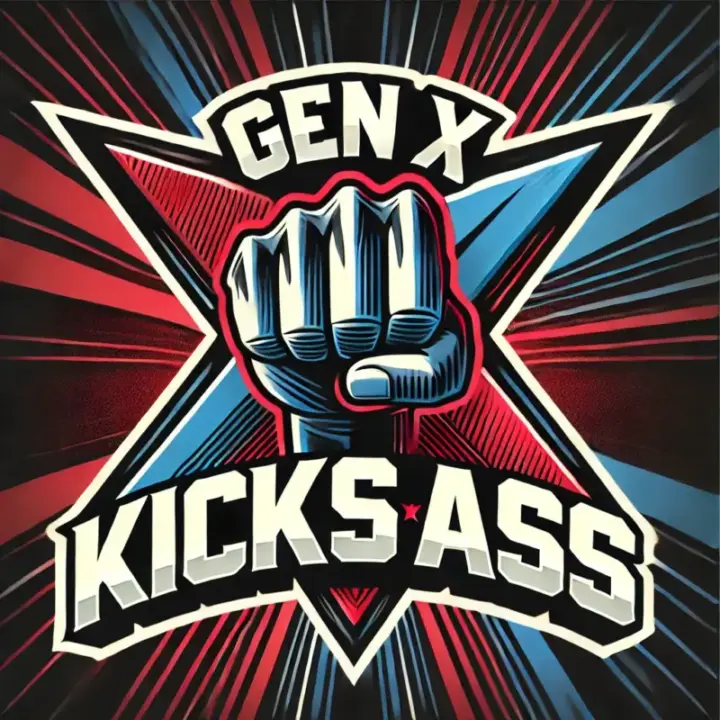As a Gen Xer who’s lived through the evolution of tech, Ubuntu has always been my Linux distro of choice. With each new release, I look forward to better performance and added features. However, the recent upgrade to Ubuntu 24 LTS Desktop from Ubuntu 22.04 LTS has brought more headaches than improvements for many of us. Things like power-saving settings breaking, lid switch settings on laptops not working, and other minor annoyances have made the experience less than smooth.
But there’s one bright spot that makes this release worthwhile: RDP (Remote Desktop Protocol) now works incredibly well. Where it barely functioned in previous versions, in Ubuntu 24, RDP is smooth, stable, and a major improvement over past experiences.
RDP Finally Works Flawlessly
One of the most noticeable improvements in Ubuntu 24 is how well RDP works right out of the box. In previous versions, setting up and using RDP was a frustrating experience, with constant lag, dropped connections, and instability. Now, the RDP setup is smooth, fast, and reliable. For those of us who depend on remote access to manage multiple systems, this is a huge win.
The Simple Fix: Switching to a Server Base
Now, if you’re experiencing those little annoyances after upgrading, I’ve found a fix that’s not only easy but also quick. Essentially, what you’re doing is downgrading your package setup to a server base. This way, you’re essentially running Ubuntu Server as your base, which tends to be more stable, and then reinstalling the desktop environment.
Here’s what to do:
1. Open a terminal.
2. Install the Ubuntu Server package with:
sudo apt install ubuntu-server
3. After the server package is installed, reinstall the desktop environment with:
sudo apt reinstall ubuntu-desktop
4. Finally, reboot your machine.
This process smooths out the issues that cropped up during the upgrade by essentially giving you the stability of a server base with the flexibility of the desktop environment layered on top. And the best part? You won’t lose any of your settings or files during this process. It’s a clean and fast way to get things working again without having to chase individual bugs.
In Summary: A Gen Xer’s Fix for Ubuntu 24 Woes
While Ubuntu 24 LTS brought some frustration with broken settings and features, especially on laptops, the major improvement in RDP functionality was a huge plus. For those facing post-upgrade problems, switching to an Ubuntu Server base and reinstalling the desktop environment is a quick and effective fix. It’s fast, smooth, and won’t touch your files or settings.
In the end, Ubuntu 24 can still shine—it just takes a little tweaking to get there!